Have you ever wanted to save a video from a website for offline viewing? Or record your screen to capture a live webinar or online lecture? With the right tools, recording videos from websites is a breeze.
In this guide, we'll cover different techniques to record videos from websites using desktop software, mobile apps, browser extensions, and online tools. Read on to find an easy method for capturing web videos on any device!
Desktop Software for Recording Web Videos
For the most control and editing capabilities, desktop screen recording software is ideal for saving web videos on a Windows PC or Mac. Let's compare some top options:
Wondershare DemoCreator

DemoCreator provides a robust set of screen and webcam recording tools for capturing website videos in high quality. Key features include:
- Customizable capture area
- Drawing tools for annotations
- Built-in editing options
- Export videos to common formats
It's easy to use for beginners, yet packed with advanced features for power users. DemoCreator is excellent for recording webinars, online lectures, software tutorials from the web, and more.
Screen Story
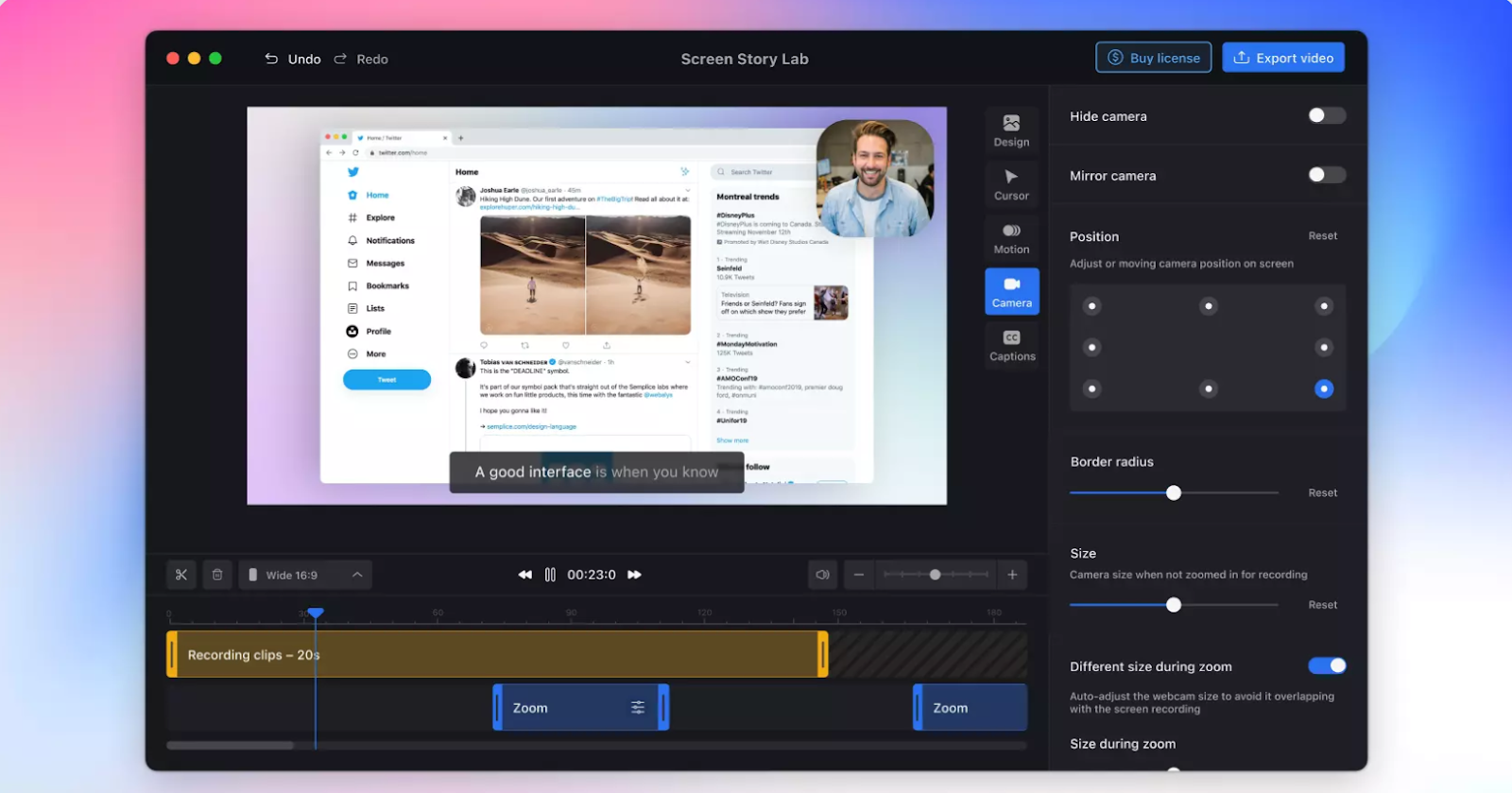
Screen Story is a Mac-based screen recorder that makes capturing and enhancing web videos easy. It offers:
- Realistic animated cursor movements
- Automatic smart magnifying to highlight clicks
- Picture-in-picture mode
- Customizable backgrounds
- Chroma key capabilities
- Draw annotations during recording
With intuitive automatic effects and customization options, Screen Story simplifies creating professional web video recordings.
Just a couple clicks, and Screen Story can add some professional flair to your web video captures before exporting them.
{{blog-ad}}
EaseUS RecExperts

RecExperts is a versatile screen recording tool for Windows and Mac. It offers features like:
- Fullscreen or region capture
- Webcam overlay
- System audio and mic recording
- Basic editing tools
- Direct social media exporting
With an intuitive interface and broad device support, RecExperts makes recording videos from websites a breeze.
OBS Studio

OBS (Open Broadcaster Software) Studio is a popular free and open source pick for screen recording and streaming. It provides:
- Multi-source mixing and switching
- Real-time audio and video capturing
- Chroma key filtering
- Extensive customization and configuration
OBS Studio requires more technical skill, but delivers professional results and unparalleled control to capture video from website.
Based on your needs, one of these robust desktop programs will allow you to capture flawless screen recordings from any website.
Browser Extensions for Instant Web Video Recording
For quick on-demand recordings directly in your browser, browser extensions provide easy web video capturing options. Two top picks are:
Screencastify

As a Chrome extension, Screencastify makes recording web videos dead simple. Just click to capture your:
- Entire screen or browser tab
- Webcam feed picture-in-picture
- Microphone narration
Instantly share video links or export MP4s. The free version meets most basic needs.
Nimbus
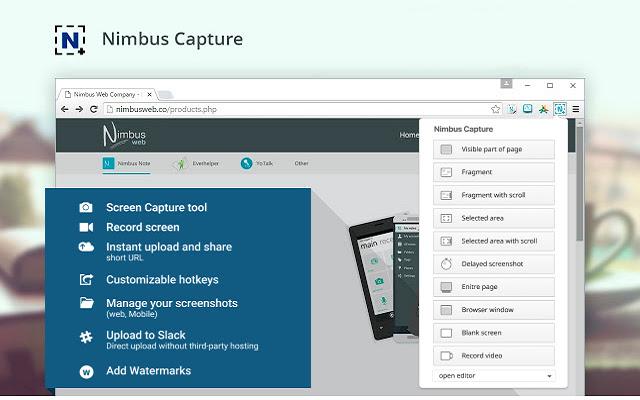
The Nimbus screenshot and screen recording extension for Chrome has similar instant recording capabilities, including:
- Full page or region capture
- Webcam overlay
- Annotations
- MP4 downloads
- Custom watermark branding
These lightweight tools eliminate the need to download specialty software for quick captures from the web.
For occasional recordings, browser extensions provide an unbeatable convenience factor.
Mobile Apps for Recording Web Videos
If accessing a website from your smartphone or tablet, mobile apps can record the on-screen action:
AZ Screen Recorder (Android)

AZ Screen Recorder is a go-to tool for capturing videos from websites on Android devices. Features include:
- Record screen activity and system audio
- Picture-in-picture camera
- Draw annotations during recording
- No time limits or watermarks
With over 50 million downloads, AZ Screen Recorder is a trusted mobile pick to capture video from website.
iOS Screen Recorder (iPhone/iPad)

The built-in screen recorder in iOS Control Center makes web video capturing easy with just a few taps:
- Access the control center then hit record
- Capture full screen or a portion
- Audio is recorded from device or mic
- Videos save to camera roll
For iPhones and iPads, the system screen recorder gets the job done fast.
On mobile, these purpose-built apps reliability record videos playing on websites.
Conclusion
Whether you need to record a full webinar from your desktop or quickly save a social media video from your phone, having the right web video recording tools makes it easy.
Desktop programs like Screen Story, DemoCreator provide unmatched quality and control. Browser extensions like Screencastify offer instant simplicity. And apps like AZ Screen Recorder reliably capture mobile screens.
Find the best match for your device, needs and use case. With the ability to download engaging videos from any website, you can learn, share and enjoy content on the go.
FAQs
Is screen recording a website illegal?
In most cases, you need permission or licensing rights to record and redistribute copyrighted content from websites. Recording your own screen activity is generally allowed under fair use for commentary, education, etc.
How do I record streaming video?
Desktop tools like OBS Studio allow capturing streaming video. Browser extensions like Nimbus can record web videos. Or use screen recording apps on mobile. Adjust settings to ensure audio captures.
What is the best quality for screen recording?
Aim for 1080p or 720p HD quality at minimum. For best results, record at high frame rates like 60fps and with high bitrates around 15-20 Mbps. This provides smooth, high-quality capture.
Can you record on iPhone without an app?
Yes, iOS has a built-in screen recorder in the Control Center for quick recording without any apps needed. Just swipe to access it then start capturing your device's screen.
Is screen recording legal for YouTube videos?
YouTube's terms prohibit reuploading videos directly recorded from the platform. But you can legally create reaction videos, commentary, etc using short clips under fair use provisions. Always credit the original creator.
Create stunning videos with Screen Story
Record your screen with audio and create stunning videos without editing skills. Screen Story applies the best design patterns to the video automatically.






.webp)

.webp)